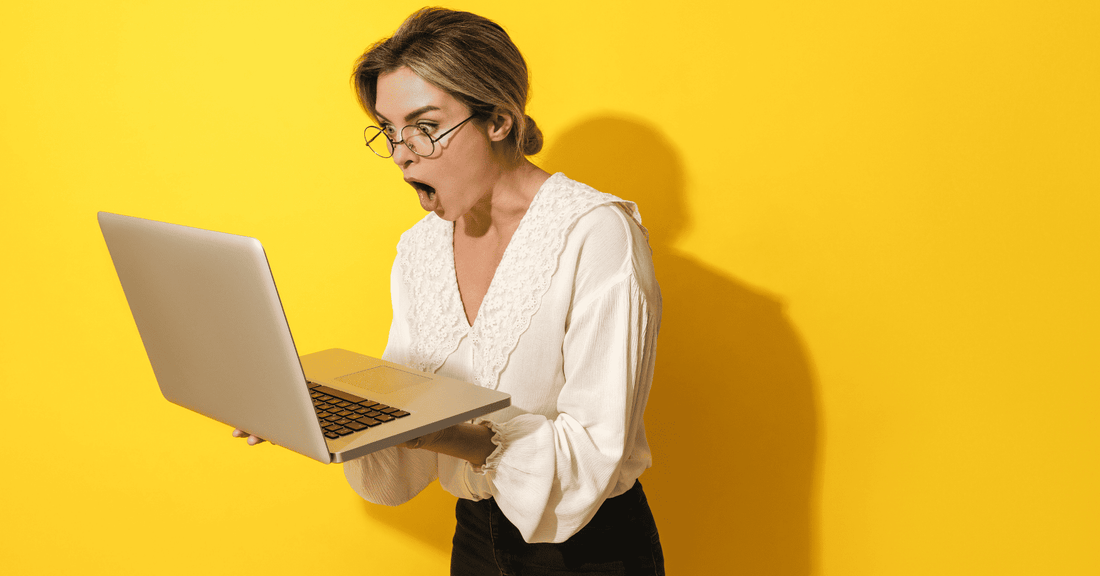
AliExpress Website In English App - Compare Prices Like a Smart Buyer
AliExpress Website In English - The Smart Buyer’s Secret Weapon
So let’s start with this: have you ever almost bought something brilliant, only to find out later it was half the price on another site? Yeah. We’ve all been there. That sting of regret? That silent little “I should’ve checked”? It hurts. Now imagine you could avoid that. Imagine you could compare prices, switch languages, and navigate the AliExpress app like a seasoned digital detective. Sounds good? That’s exactly what this article is for.
Whether you’ve been stuck with your AliExpress app showing Russian, trying to understand Spanish listings, or completely baffled by Korean menus, we’re about to fix that. We're diving into how to change the language on AliExpress, compare prices like a pro, and become the kind of online shopping buyer who never pays more than necessary - all while shopping in actual English. No more guessing. No more weird translations. Just clear, smart, strategic moves.

Why Does AliExpress Suddenly Speak Russian / Arabic / Hebrew / Thai / Dutch?
There’s something genuinely unsettling about opening your favourite online shopping app and suddenly being greeted in Russian, Korean, or Turkish. You swear it was English yesterday. You didn’t press anything. You didn’t update anything. And yet - now you’re trying to buy a toy and you have no idea if the seller is offering a discount or asking for your passport number.
It happened to us on a Tuesday: One minute we were browsing electronics, the next we were in Cyrillic. The application had updated and randomly reset the language setting. No warning. No prompt. Just pure chaos. And of course, it happened right when we were about to click “buy”.
- The language being displayed on AliExpress can be reset without warning.
- It often happens after an update to the AliExpress mobile application or website.
- Always double-check that the preferred language is set correctly before making a purchase.
Change The Language: How To Change Language On AliExpress App? (Without Losing It)
Right, let’s cut to the chase. You’re not here for theory - you want steps. Here’s how to change the language on the AliExpress application quickly and (relatively) painlessly:
On Mobile (Android or iOS):
- Open the AliExpress application.
- Tap “Account” on the bottom menu.
- Tap Settings (gear icon, top right).
- Tap Language.
- Select English (or your native language, if you prefer).
On Desktop / Browser:
- Go to aliexpress.com.
- Look at the top right corner of the screen.
- Click the language drop-down (next to the flag).
- Choose “English” under preferred language.
- Refresh the page.
Key Takeaways:
- You can change the language on Ali Express from the top right on desktop.
- Make sure it saves your preferred language before making a transaction.
- If your browser cookies are cleared, the site might revert - always recheck.
AliExpress Language: AliExpress Website In English Vs AliExpress App - What’s The Difference?
We get it - you're thinking, “Isn’t it all the same?” Nope. Not exactly. The AliExpress website in English and the AliExpress mobile application behave differently. And yes, that includes the language display, the shopping interface, and even the payment methods shown.
For Instance:
- The website often shows different prices than the application.
- The application may have application-exclusive listings or coupons.
- The desktop site (via browser) lets you access more details.
Key Takeaways:
- Use both platforms when comparing prices - don’t assume they’re the same.
- The AliExpress mobile application often pushes special deals you won’t see.
- The display and language on AliExpress might default separately in each.

How To Compare Chinese Prices Like A Smart Buyer? (And Not Get Tricked)
Let’s talk real strategy. There are sellers worldwide on AliExpress, and some list the same item under slightly different names or prices. So how do you know if you're paying too much?
Here’s The Smart Buyer Method:
- Use the “Similar Items” section in the application or website to check price ranges.
- Open multiple listings for the same product, from different sellers.
- Check the delivery cost - some inflate the price and offer “free shipping”, others show a low price and then sting you with £9 delivery.
- Extra move? Paste the title into eBay or Google Shopping. Sometimes, it’s cheaper elsewhere.
- Always compare at least 3 listings before hitting buy.
- Look for hidden shipping fees that skew the total cost.
- Even small price differences add up over time - be the smart buyer.
The Secret Setting That Changes Everything
One tap. That’s all it takes. There’s a setting in the AliExpress application that resets both the currency and language - and most people don’t even know it exists. It’s buried deep in the platform, right under Region. Why care? Because your language affects what catalogs you see, the payment methods offered, and even how seller information is shown.
And yeah, once we set ours to UK-English with GBP, we started seeing better tailored catalogs and fewer weird korean menus asking us to “tap for customer protection”.
- Don’t just change the language-set region too.
- Tailored results = less confusion + better shopping.
- Default-settings can seriously mess with your experience.
Preferred Language - Why You Should Never Trust The Default Language Display
There’s nothing more dangerous than thinking the language being displayed is your real default. One moment you're scrolling peacefully, the next - boom - the catalog is in Japanese, the shipping times are in days since shipment, and the platform thinks you're in Seoul. Sometimes, it’s just cookies messing with you. Sometimes it’s your browser pulling weird settings from cache. Either way - don’t trust the display at face value.
- Always check both language and region manually.
- If anything looks “off” - it probably is.
- Don’t assume the site knows where you are or what you speak.

Different Language Shopping - Common Traps: From Polish To Portuguese And Back To English
Let’s talk about failure. Real ones. Like that time we ordered a pair of shoes thinking they were size UK 7… but they were listed in Italian sizing. You can guess how that turned out. Or when the whole site switched to Portuguese, and it took us three days (and a very confused chat with the help center) to figure out how to get back to English.
Tip: language on AliExpress isn’t just for showcase. It can affect search results, delivery, even what payment options appear.
Aliexpress.com - The Truth About Delivery, Payment Methods, Shipping & Buyer Protection
There’s a myth that AliExpress shipping takes forever. Sometimes it does. But not always. The trick is to look at the delivery estimate, the seller rating, and the exact shipping method. Example: AliExpress Standard Shipping is different from Cainiao or China Post.
Each one has different rules for refunds, customer protection, and delivery times. And don’t forget the obvious: always check if the seller is part of the Alibaba Group network - it often means better service and support.
- Check the shipping method, not just the delivery date.
- Read customer protection terms carefully - know when to file a refund.
- Alibaba-linked sellers often have better support.
Is AliExpress Owned By Alibaba? And Why It Matters
Yes, AliExpress is part of the Alibaba Group. No, it doesn’t mean they’re the same thing. Think of Alibaba as the global marketplace for wholesale and bulk orders. AliExpress, on the other hand, is for us regular consumers - people who want one shirt, not 300 of them.
Why care? Because Alibaba's structure ensures a level of standardisation. There’s infrastructure. There’s a system. So when something goes wrong, there’s an actual platform behind the chaos.
- AliExpress is owned by Alibaba Group, but serves global consumers.
- Expect better delivery and payment security as a result.
- You’re not dealing with a sketchy reseller in a basement. Well, mostly.

Bonus: How To Spot A Seller You Can Trust (Or Avoid)
Not all sellers are created equal. You know this. We all know this. But how do you know who’s dodgy and who’s decent?
Look for:
- Store age (over 1 year = good sign).
- Number of reviews and real photos.
- Star rating above 4.6 is the sweet spot.
- Specific mentions of shipping, refunds, and quality in reviews.
- Oh, and beware the catalog with only one photo and no description. That’s a trap.
- Trust the data - not the pretty pictures.
- High ratings, clear policies, and detailed descriptions = green light.
- If it feels sketchy, it probably is.
AliExpress Mobile App / Browser Wrong Language - What To Remember Before You Buy
- Use both AliExpress application and aliexpress.com for full price comparison.
- Always check the region, currency, and shipping method before clicking “buy”.
- Be a smart customer - read reviews, compare sellers, double-check settings.
- AliExpress is global, but your settings should feel personal.

Change AliExpress To English - Don’t Leave Your Wallet To Chance - (Download The App From Google Play / App Store)
Check your settings, and become the kind of customer that never overpays. Because in the world of online shopping, a smart tap can save you serious money.
